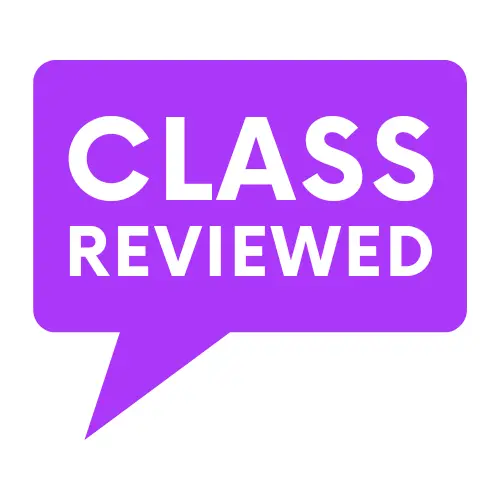Does your website have an updated Privacy Policy page? If not, it is most likely outdated and not LEGAL! In this blog post, we’ll teach you how to be GDPR compliant via our CCPA and GDPR compliance tutorials and how to use the Terms, Disclaimers, & Privacy Policy Generator (click the button below to access the generator). Protect your business from fines and lawsuits in less than 30 minutes!
FREE Privacy Policy Generator: https://app.termageddon.com
The General Data Protection Regulation (GDPR) is a comprehensive data protection law that went into effect on May 25, 2018. It applies to organizations that process the personal data of individuals in the European Union (EU) and European Economic Area (EEA).
For all our clients, we use Termageddon to comply with privacy laws such as the CCPA, GDPR, UK DPA, CalOPPA, PIPEDA, Terms of Service, DMCA Policy, Privacy Policy, Advertising Disclaimer, Affiliate Disclaimer, consumer protection laws, eCommerce disclosures, affiliate disclaimers, and more!
How to be GDPR Compliant
To be GDPR compliant, organizations must follow the principles of data protection by design and by default. This means that they must:
- Collect and process only the personal data that is necessary for the specific purpose for which it is being processed.
- Obtain explicit consent from individuals before collecting or processing their personal data, and provide them with clear and concise information about how their data will be used.
- Ensure that the personal data is accurate and kept up to date, and delete it when it is no longer needed.
- Protect the personal data from unauthorized access, use, or disclosure, and implement appropriate technical and organizational measures to secure the data.
- Allow individuals to access, rectify, erase, or restrict the processing of their personal data, and to withdraw their consent at any time.
The Complete GDPR Compliance Guide
Follow the free GDPR Compliance Guides and How To’s at: https://app.termageddon.com (scroll down to the bottom of this webpage and click the “How To’s” link in the footer.
To ensure compliance with the GDPR, organizations should also:
- Appoint a Data Protection Officer (DPO) to oversee data protection activities.
- Implement appropriate technical and organizational measures to protect personal data, such as encryption and secure servers.
- Conduct regular assessments and audits to ensure that data protection policies and procedures are being followed.
- Respond promptly to data protection incidents and report them to the relevant authorities as required.
- By following these principles and practices, organizations can ensure that they are complying with the GDPR and protecting the personal data of individuals in the EU and EEA.
Terms of Service Generator
A website’s Terms of Service (TOS) page sets out the legal rules and conditions that govern the use of the website. It specifies the rights and responsibilities of the website owner and the users of the website, and it helps to protect the website owner from legal liability.
The TOS page is typically located in a prominent place on the website, such as in the footer or on a dedicated “Legal” page. It may also be referred to as a “Terms of Use” or “Terms and Conditions” page.
Some of the key reasons why a website may require a TOS page include:
- To specify the terms and conditions under which users are allowed to access and use the website, including any limitations on their use.
- To outline the website owner’s intellectual property rights, including copyrights and trademarks, and to specify how users may or may not use the website’s content.
- To set out the rules for user-generated content, such as comments and reviews, and to specify how the website owner may use or remove such content.
- To limit the website owner’s liability for any damages that may arise from the use of the website, including any errors or omissions in the content.
- To specify the governing law and jurisdiction for any legal disputes that may arise in connection with the website.
By including a TOS page on their website, website owners can help to protect their interests and limit their legal liability. It is important for users to carefully read and understand the terms of service before using a website, as they are typically required to agree to the terms as a condition of use.
How to use Termageddon to Automatically Create a Terms of Service
Termageddon is a service that provides automated terms of service generation and management for websites. To use Termageddon to create a Terms of Service for your website, you can follow these steps:
- Go to the Termageddon website (https://www.termageddon.com) and select the “Register” button.
- Follow the prompts to create an account and select the plan that best fits your needs.
- In the Termageddon dashboard, select the “Add New Website” button.
- Enter the URL of your website and select the “Add Website” button.
- Answer the questions provided by Termageddon about your website and your terms of service. This will help Termageddon generate a customized Terms of Service that meets your specific needs.
- Review the generated Terms of Service to ensure that it accurately reflects the terms under which users are allowed to access and use your website, as well as any limitations on their use.
- If you are satisfied with the generated Terms of Service, select the “Publish” button to make it live on your website.
- If you need to make any updates to your Terms of Service in the future, you can use Termageddon’s automated update feature to ensure that your terms stay up to date and reflective of your current policies and practices.
Using a service like Termageddon can help you easily create and manage a Terms of Service for your website, ensuring that you have a clear and legally enforceable set of terms that govern the use of your website.
Privacy Policy Generator
A website’s Privacy Policy page sets out the website owner’s policies and practices regarding the collection, use, and disclosure of personal data that is collected from users of the website. It helps to inform users about how their personal data will be used, and it helps to protect the website owner from legal liability.
The Privacy Policy page is typically located in a prominent place on the website, such as in the footer or on a dedicated “Legal” page. It may also be referred to as a “Data Protection Policy” or “Data Privacy Policy” page.
Some of the key reasons why a website may require a Privacy Policy page include:
- To comply with laws and regulations that require websites to disclose their data collection and use practices, such as the General Data Protection Regulation (GDPR) in the European Union and the California Consumer Privacy Act (CCPA) in California.
- To inform users about what personal data is being collected from them and how it will be used, including any third parties with whom the data may be shared.
- To give users the opportunity to opt out of certain data collection or use practices, such as email marketing or targeted advertising.
- To specify the steps that the website owner takes to protect the security and privacy of personal data, such as using encryption or secure servers.
- To inform users of their rights with regard to their personal data, such as the right to access, rectify, erase, or restrict the processing of their data.
By including a Privacy Policy page on their website, website owners can help to comply with data protection laws and regulations and inform users about how their personal data will be used. It is important for users to carefully read and understand the privacy policy before using a website, as they may be required to agree to the terms as a condition of use.
How to use Termageddon to Automatically Create a Privacy Policy
Termageddon is a service that provides automated privacy policy generation and management for websites. To use Termageddon to create a Privacy Policy for your website, you can follow these steps:
- Go to the Termageddon website (https://www.termageddon.com) and select the “Register” button.
- Follow the prompts to create an account and select the plan that best fits your needs.
- In the Termageddon dashboard, select the “Add New Website” button.
- Enter the URL of your website and select the “Add Website” button.
- Answer the questions provided by Termageddon about your website and your data collection and use practices. This will help Termageddon generate a customized Privacy Policy that meets the requirements of relevant laws and regulations.
- Review the generated Privacy Policy to ensure that it accurately reflects your website’s data collection and use practices.
- If you are satisfied with the generated Privacy Policy, select the “Publish” button to make it live on your website.
- If you need to make any updates to your Privacy Policy in the future, you can use Termageddon’s automated update feature to ensure that your policy stays up to date and compliant with relevant laws and regulations.
Using a service like Termageddon can help you easily create and manage a Privacy Policy for your website, ensuring that you are compliant with relevant laws and regulations and that you are transparent with your users about your data collection and use practices.
Avoid Website Legal Issues – Use the Terms of Service Template & Privacy Policy Template
Termageddon is a software service that helps websites generate and manage their legal agreements, including Privacy Policies, Terms of Service, and other legal documents. The service uses automated questionnaires and templates to generate customized legal agreements that are tailored to the specific needs of each website.
Benefits of using Termageddon include:
- Simplicity: Termageddon makes it easy for websites to create and manage their legal agreements, with no need for legal expertise or assistance.
- Customization: Termageddon generates legal agreements that are customized to the specific needs of each website, ensuring that they are compliant with relevant laws and regulations and accurately reflect the website’s policies and practices.
- Automated updates: Termageddon provides automated updates to legal agreements to ensure that they stay up to date and compliant with relevant laws and regulations.
- Ease of use: Termageddon’s user-friendly dashboard makes it easy for websites to create, publish, and manage their legal agreements.
- Cost-effectiveness: Termageddon offers a range of pricing plans to suit the needs of different websites, making it an affordable option for legal agreement management.
Overall, Termageddon is a useful tool for websites looking to easily create and manage their legal agreements, such as Privacy Policies and Terms of Service. It can help websites ensure compliance with relevant laws and regulations and protect themselves from legal liability.
GDPR Compliance Software
When dealing with data, every business or website owner must understand “how to be GDPR compliant.” The General Data Protection Regulation (GDPR) is a legal framework that sets guidelines for the collection and processing of personal data of individuals within the European Union (EU). With the rapid growth of digital platforms, safeguarding user data has become more crucial than ever. By being GDPR compliant, you not only protect your users’ privacy but also build a robust, trustworthy brand image.
Understanding GDPR: The Basics
Before diving into how to be GDPR compliant, let’s first understand what GDPR entails. Instituted in May 2018, GDPR was designed to harmonize data privacy laws across Europe, to protect EU citizens’ data privacy and to reshape how organizations across the region approach data privacy. It applies to all businesses, irrespective of their location, that handle data of EU citizens. The regulation not only gives control back to citizens over their personal data but also simplifies the regulatory environment for international businesses.
Steps to Achieve GDPR Compliance
- Awareness: Key decision-makers in your organization need to be aware that the law is changing. They need to appreciate the impact this is likely to have and identify areas that could cause compliance problems.
- Data Audit: Document the personal data you hold, where it came from, and who you share it with. You may need to organize an information audit across the organization or within particular business areas.
- Privacy Notices and Procedures: Review your current privacy notices and put a plan in place for making any necessary changes in time for GDPR implementation.
- Data Rights: Check your procedures to ensure they cover all the rights individuals have, including how you would delete personal data or provide data electronically and in a commonly used format.
- Lawful Basis for Processing Personal Data: Identify the lawful basis for your processing activity in the GDPR, document it, and update your privacy notice to explain it.
- Data Breaches: Ensure you have the right procedures in place to detect, report, and investigate a personal data breach.
- Data Protection Officers: Designate someone to take responsibility for data protection compliance and assess where this role will sit within your organization’s structure and governance arrangements.
GDPR and Other Regulations: The CCPA Connection
With GDPR serving as a blueprint, many countries and states have started to implement their data privacy laws. For instance, the California Consumer Privacy Act (CCPA) is a state statute intended to enhance privacy rights and consumer protection for residents of California. Here is a helpful CCPA Compliance Guide for more information. Although CCPA and GDPR are different in many aspects, being GDPR compliant helps ease the process of becoming CCPA compliant as well.
Utilize a Privacy Policy Generator
A privacy policy generator can be a useful tool for making your website GDPR compliant. These generators can help you create a tailor-made privacy policy for your business, which outlines how you collect, store, and use personal data. Always ensure that your privacy policy is clear, concise, and easily accessible to your users.
Achieving GDPR Compliance
Understanding how to be GDPR compliant is no longer a luxury but a necessity in today’s digital world. Compliance may seem daunting, but with a structured approach and the right tools, any business can ensure they are adhering to these regulations. Remember, compliance is not a one-time event but an ongoing process. Keep abreast of any changes in the GDPR rules and continually review and update your processes to remain compliant. It’s not just about avoiding fines but about building trust and credibility with your customers.
Termageddon Promo Code
Click this link to receive 10% off your first year using Termageddon: https://app.termageddon.com