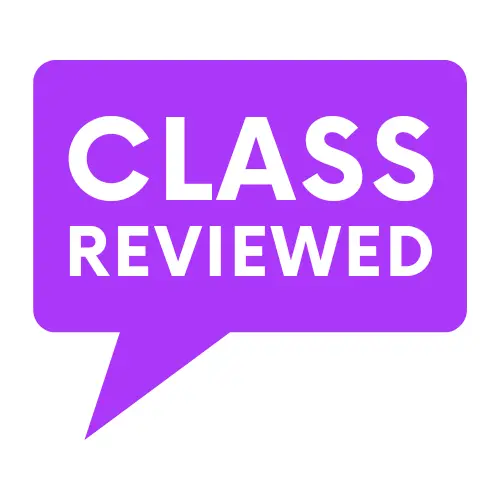Google Classroom is a free, web-based learning management system (LMS) that allows teachers to create and distribute assignments, send messages, manage grades and attendance, and get detailed statistics about how students are performing. It’s also a great way for students to collaborate with each other. This Google Classroom tutorial course will help you effectively implement Google’s free tools into your own classroom! Also, make sure to check out 50 Things You Can Do With Google Classroom.
Teaching with Google Classroom
⭑⭑⭑⭑⭑ 4.5/5.0 – 1,142 ratings – 3,474 students
What is Google Classroom
Google Classroom is a platform that enables teachers to create and distribute assignments and collect student work. It is designed to help teachers better manage their workload, increase collaboration between students and teachers, and streamline communication between students, parents, and the school community.
Google Classroom is free to use for anyone who has a Google account—which includes anyone with an e-mail address. The platform can be accessed through the Google Drive website or by installing the Google Classroom app onto your mobile device: https://edu.google.com/intl/ALL_us/workspace-for-education/classroom
Teachers may view their student’s progress in real-time by creating class rosters via the Classrooms page within Google Drive. Students may also receive notifications when new assignments are added to their class roster by checking their email inboxes for messages from Google Classroom or from their teachers directly on the Classrooms page.
Google Classroom Benefits
Google Classroom is an app that allows teachers and students to communicate, collaborate, and connect. Teachers can create classes, add students, and manage their assignments, tasks, and grades. They can also access all student work in one spot.
Students can view their assignments as well as submit them through the Google Classroom app, or they can use the web version of Google Classroom to submit assignments. Google Classroom is a simple, intuitive platform that helps teachers create and deliver content to their students in ways that best suit their needs and manage their students’ assignments, grades, and messaging communication.
Why Join the Google Classroom Tutorial Course
In this Google Classroom tutorial course, you’ll learn everything you need to know about the free web-based app Google Classroom, how to navigate the interface, how to create/add content, and how to deliver content to your students in ways that best suit your needs. As a teacher, you can use Google Classroom to:
-Create classes and groups for different subjects or topics
-Share files, videos, and images with students directly from your computer or mobile device
-Use Google Docs for real-time collaboration between students (e.g., working on group projects)
Google Classroom enables teachers to manage their classes, student assignments, and student attendance all in one place. It’s a great way for students to stay on top of their work, and it’s also a great way for teachers to keep track of students who might be falling behind. Teachers can create assignments, which are then sent out to students via email. Students can then complete the assignment and submit it back to their teacher for grading. Teachers can also send out multiple-choice questions and have students answer them in real-time, which is great for more interactive lessons!

How to Use Google Classroom
Google Classroom Tutorial for Beginners
Google Classroom Pro Tips for Teachers
Course Reviews on ClassReviewed.com
There are no reviews yet. Be the first one to write one.
Have You Taken This Course? Submit Your Review
The Best Online Course Reviews
Search our database of the best online course reviews at www.ClassReviewed.com