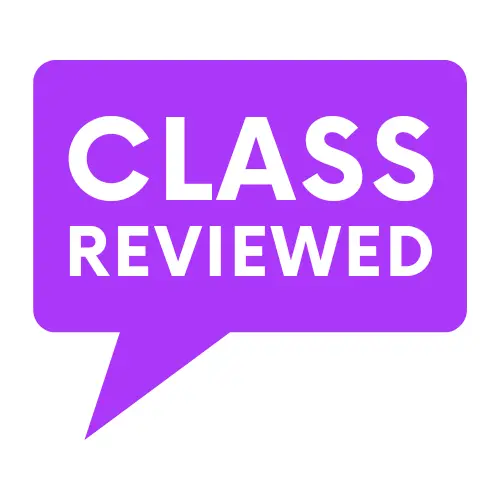Google Sheets is easy to use, free, and offers some very powerful features that make it possible to do more than just basic number-crunching. In this Google Sheets Tutorial course, you’ll learn how to use Google Sheets to create basic tables, fill them with data, organize that data into charts and graphs, and learn advanced Google Sheet functions. You’ll also learn how to use Google Sheets as a collaboration tool by sharing your work with others in real-time or by storing it in the cloud.
Besides enrolling in the top-rated Google Sheets course via the button below, I highly suggest downloading this Google Sheets Cheat Sheet as well. Finally, make sure to download our Free Google Sheets Templates.
Doing More with Google Sheets
⭑⭑⭑⭑⭑ 4.6/5.0 – 1,201 ratings – 82,844 students
Google Sheets Tutorial Course Content
In this course, you’ll learn how to get started with Google Sheets. Whether you’re just getting into spreadsheets or have used them for years, this course will help you become more efficient and productive in your work.
The course starts with an introduction to spreadsheets and their basic functionality, including the creation of sheets and cells, the use of formulas, formatting options for text and numbers, as well as creating charts and graphs. You’ll also learn about navigating around a spreadsheet and integrating it into other applications like Google Drive.
Once you have a firm grasp on the basics of Google Sheets, you’ll move on to more advanced topics such as sharing your work with others by publishing it online or embedding it in websites or blogs. You’ll also learn how to work with multiple people at once by sharing access to documents via Google Apps accounts or using offline mode so that changes made by one user are visible by everyone else simultaneously without having to wait for those changes to be uploaded first before seeing them for themselves!
Why Enroll in this Google Sheets Class
By the end of this course, you’ll know everything there is to know about using Google Sheets for yourself! Google Sheets can be used in a variety of ways, from accounting for your business, to tracking your health data.
You’ll learn the capabilities of Microsoft Excel and then dive into how they’re implemented within Google Sheets. We’ll also cover the basics of how to use formulas, functions, charts, sorting, filtering, and other features that are available in Google Sheets.
In this course, you will learn how to use Google Sheets to create spreadsheets and work with tables, formulas, charts, and more. You’ll also learn how to share your spreadsheets with others, collaborate on them, and find information in the Google Sheets app. By the end of this course, you’ll be able to create a spreadsheet from scratch, navigate around a spreadsheet, and use formulas and functions in spreadsheets. You will also learn how to get your Google Sheets data into a database. You’ll also learn how to create a database and tables, as well as import and export data. You’ll learn about different types of fields and how to use them, as well as see some examples of ways that people have used databases in their own lives.
Free Google Sheet Templates
Check out some of our favorite (and FREE) Google Sheet Templates at: https://www.template.net/editable/google-sheets
21 of the Best Free Google Sheets Templates: https://blog.hubspot.com/marketing/google-sheets-templates
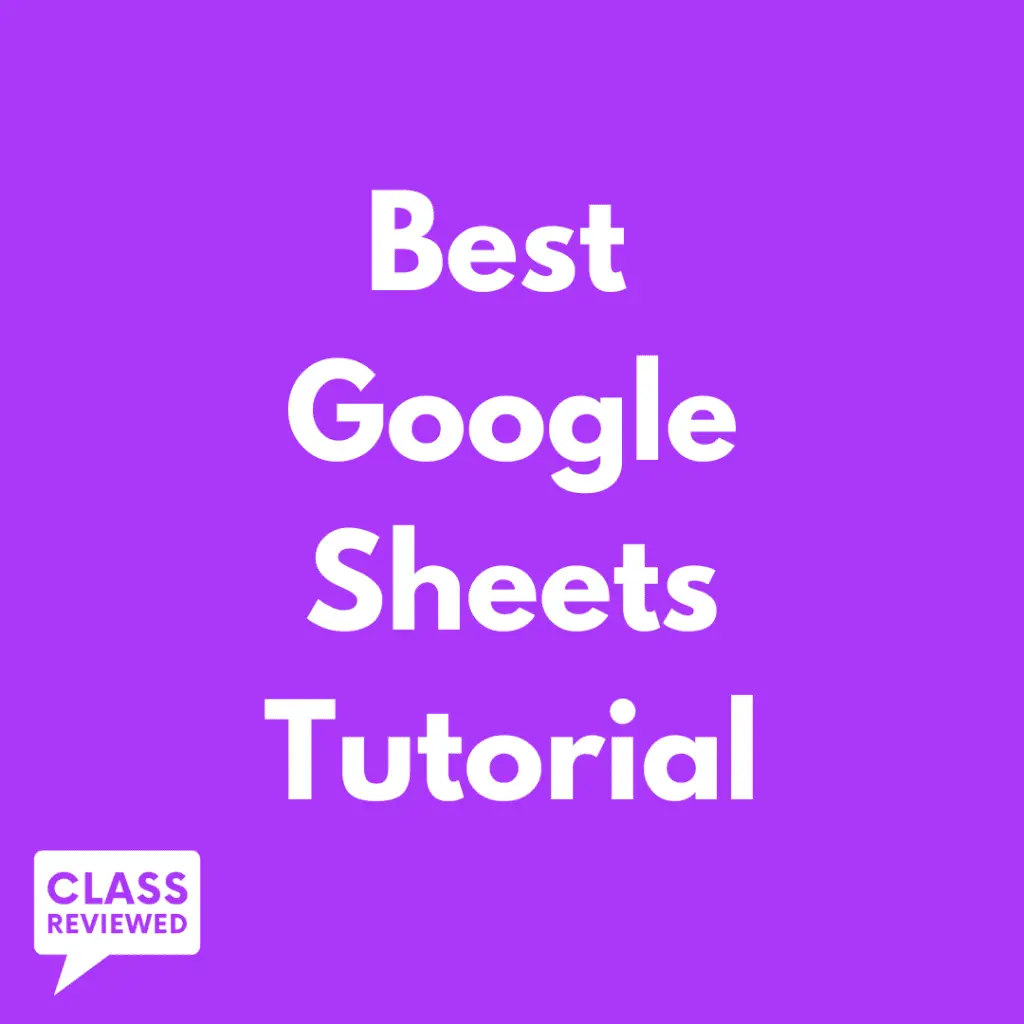
Course Reviews on ClassReviewed.com
There are no reviews yet. Be the first one to write one.
Have You Taken This Course? Submit Your Review
The Best Online Course Reviews
Search our database of the best online course reviews at www.ClassReviewed.com