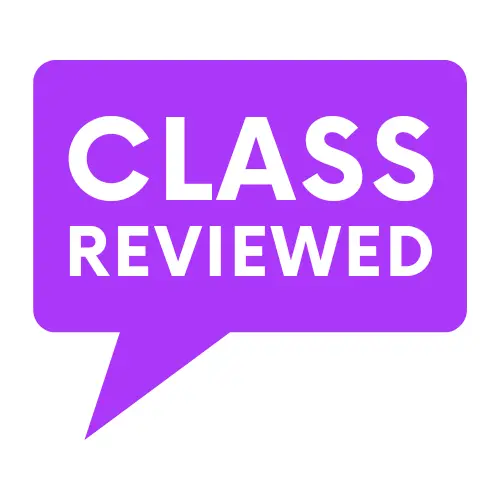Why you might consider deleting your Instagram account
In today’s digital age, social media platforms have become an integral part of our lives. From connecting with friends and family to sharing our daily adventures, these platforms offer a glimpse into our world. One such platform that has gained immense popularity is Instagram. With its visually appealing interface and a multitude of features, Instagram has captured the hearts of millions of users worldwide.
However, amidst the allure of Instagram lies a hidden downside that many users are starting to recognize. The constant need for validation through likes and followers, the pressure to present a picture-perfect life, and the endless scrolling through curated feeds can take a toll on our mental well-being. It’s easy to fall into the trap of comparison, feeling inadequate when comparing our own lives to the highlight reels of others.
If you find yourself feeling overwhelmed by the constant stream of images and the pressure to maintain a certain image, you might consider deleting your Instagram account. Taking a step back from the platform can provide a much-needed break, allowing you to regain perspective and prioritize your mental health.
In this guide, I will walk you through the steps to delete your Instagram account and provide insight into the impact it may have on your followers and content. I will also discuss alternative ways to stay connected without the pressures and distractions that come with Instagram. So, if you’re ready to take control of your digital life, let’s dive in and discover how to bid adieu to Instagram.
Steps to Delete Your Instagram Account
Step 1: Backup Your Data
Before you embark on the journey of deleting your Instagram account, it’s essential to backup all your precious data. This includes your stunning photos, artistic videos, and cherished memories. You wouldn’t want to lose them forever, would you? So, take a moment to preserve your digital collection by downloading them to your device or using a reliable cloud storage service.
Step 2: Access the Instagram Website
To delete your Instagram account, you’ll need to access the official Instagram website. Navigate to the website by opening your preferred web browser and typing in the address: www.instagram.com. Take a deep breath as you prepare to bid farewell to the world of captivating filters and endless scrolls.
Step 3: Log in to Your Account
Once you’ve arrived at the Instagram website, you’ll need to log in to your account. Enter your credentials—your username or email address and your password—into the respective fields. Remember, this is a crucial step in the process, as it ensures that you have the necessary authority to make changes to your account.
Step 4: Go to the ‘Delete Your Account’ Page
Now that you’ve successfully logged in, it’s time to take the next step toward deleting your Instagram account. Navigate to the ‘Delete Your Account’ page by clicking on the profile icon in the top right corner of the screen. From the dropdown menu, select the “Settings” option. This will lead you to a new page where you can access various account settings.
Step 5: Select a Reason for Deleting
Deleting your Instagram account is a decision that warrants careful consideration. It’s only fair that Instagram asks you to explain your reasoning. On the ‘Delete Your Account’ page, you’ll be prompted to select a reason for your departure from the Instagram community. Choose the most appropriate option from the provided menu. Remember, this information can help Instagram enhance its platform, so be honest with your feedback.
Step 6: Enter Your Password
To ensure that you are the sole custodian of your Instagram account, you’ll need to verify your identity by entering your password. This is a security measure implemented by Instagram to prevent unauthorized account deletions. Take a moment to reflect on your decision before typing in your password. This is your final opportunity to change your mind.
Step 7: Permanently Delete Your Account
Congratulations! You’ve made it to the final step of deleting your Instagram account. Once you’ve entered your password, you’ll be faced with the ultimate decision: to permanently delete your account. Take a deep breath, summon your courage, and click on the “Permanently Delete My Account” button. Bid adieu to the world of hashtags, likes, and filters as you embark on a new chapter of your digital life.
Now that you’ve successfully followed these seven steps, you’ve officially bid farewell to Instagram. Your account will be gone, and your presence on the platform will become a distant memory. But don’t worry, life goes on, and there are plenty of other avenues to explore in the vast digital landscape. So, take this opportunity to embrace new adventures and discover what lies beyond the realm of Instagram.
Important Things to Consider
When it comes to deleting your Instagram account, there are a few important things to consider before taking the plunge. Account deactivation and account deletion are two different options available to users, each with its own implications. Additionally, you’ll want to think about the impact on your followers and content, as well as explore alternatives to completely deleting your Instagram account.
Account Deactivation vs. Account Deletion
Before completely saying goodbye to Instagram, it’s worth considering whether you’d prefer to deactivate or delete your account. Account deactivation offers a temporary break from the platform, allowing you to step away for a while without permanently losing your profile, photos, and followers. During this time, your account becomes invisible to others, but you can reactivate it at any point by simply logging back in.
On the other hand, account deletion is a more permanent choice. When you delete your account, all your photos, videos, comments, and followers will be permanently removed. This action cannot be undone, and you will lose access to your account forever. If you decide to return to Instagram in the future, you’ll need to create a new account from scratch.
Impact on Your Followers and Content
Deleting your Instagram account doesn’t just affect you—it also has an impact on your followers and the content you’ve shared. Once you delete your account, your followers will no longer be able to see your posts or interact with you on the platform. If you’ve built a community or have close connections with your followers, it’s important to consider how this might affect them.
Furthermore, deleting your account means that all the photos, videos, and stories you’ve shared will be permanently gone. This includes any interactions, likes, and comments associated with your content. It’s essential to back up any important memories or moments before proceeding with the deletion process. You can save your Instagram data by following the steps outlined in the previous section.
Alternatives to Deleting Your Instagram Account
If you’re feeling overwhelmed or dissatisfied with Instagram but still want to maintain a presence on the platform, there are alternatives to completely deleting your account. One option is to temporarily disable your account instead of deleting it. This allows you to take a break without losing all your data and followers. You can disable your account by following the steps provided by Instagram.
Another alternative is to limit your usage and change your privacy settings. You can make your account private, allowing you to have more control over who sees your posts and interacts with your content. Additionally, consider reducing the time you spend on the app by setting specific usage limits or using tools that help you manage your screen time.
Remember, deleting your Instagram account is a personal decision, and it’s important to weigh the pros and cons before taking action. Consider the alternatives available, the impact on your followers and content, and whether you’re ready for a permanent break or just a temporary hiatus. Only you can determine what’s best for you and your digital well-being.
Now that you understand the important things to consider, let’s address some frequently asked questions about deleting your Instagram account.
Frequently Asked Questions
Now that we have covered the steps to delete your Instagram account, let’s address some common questions that you may have.
Can I reactivate my deleted Instagram account?
Once you have permanently deleted your Instagram account, there is no way to reactivate it. All the photos, videos, comments, and followers associated with your account will be completely removed from the platform. Therefore, make sure you have backed up any important data before proceeding with the deletion process.
What happens to my photos and videos after deleting my account?
When you delete your Instagram account, all your photos, videos, and other content will be permanently deleted. This means that you will no longer have access to them, and they will no longer be visible to others on the platform. It’s important to note that once you delete your account, there is no way to recover this content. So, if you have any valuable or sentimental content, it’s crucial to back it up before deleting your account.
Can I use the same email or username for a new Instagram account?
Yes, you can use the same email address or username for a new Instagram account after deleting your previous account. However, keep in mind that if you want to create a new account with the same email address, you will need to wait for a grace period. Instagram imposes this grace period to prevent spamming and abuse. During this time, you won’t be able to sign up for a new account using the same email address.
If you prefer to use the same username for your new account, there are no restrictions. Once you have waited for the grace period (if applicable), feel free to create a new account using your desired username.
It’s important to weigh the decision to delete your Instagram account carefully. Consider the impact it may have on your online presence and connections. If you’re unsure about permanently deleting your account, you may explore alternatives to find a balance that suits your needs.
Conclusion
In conclusion, deleting my Instagram account was a decision that I made after careful consideration of the impact it would have on my digital well-being. While Instagram can be a wonderful platform for connecting with others and sharing moments, it can also become a source of stress and anxiety.
By following the simple guide outlined in this article, I was able to delete my Instagram account in just a few easy steps. Backing up my data was an essential first step to ensure that I didn’t lose any precious memories. Then, accessing the Instagram website and logging in to my account allowed me to navigate to the ‘Delete Your Account’ page without any hassle. With a clear mind, I selected a reason for deleting and entered my password confidently, ultimately permanently deleting my account.
It’s important to note that there are alternatives to deleting your Instagram account. Account deactivation allows you to take a break from the platform without permanently losing your photos and videos. Additionally, considering the impact on your followers and content is crucial. Deleting your account means saying goodbye to your online community and the content you’ve shared throughout the years.
As I embarked on this journey, I encountered some frequently asked questions. Reassuringly, I discovered that reactivating a deleted Instagram account is not possible. Additionally, all photos and videos associated with the account are permanently deleted. However, if you decide to create a new account, you can indeed use the same email or username.
In a world dominated by social media, it can be refreshing to take a step back and evaluate the role it plays in our lives. Deleting my Instagram account allowed me to focus on more meaningful connections and reduce the distractions that often come with constantly scrolling through a feed.
Remember, the decision to delete your Instagram account is a personal one and should be made with careful consideration. If you’re feeling overwhelmed or finding that the platform no longer brings you joy, taking this step might be the best way to prioritize your mental well-being.
So, whether you choose to embark on this journey or explore alternatives, I hope this simple guide has provided you with the necessary tools and insights to make an informed decision. Deleting your Instagram account is just one step in the larger journey of finding balance in the digital age.