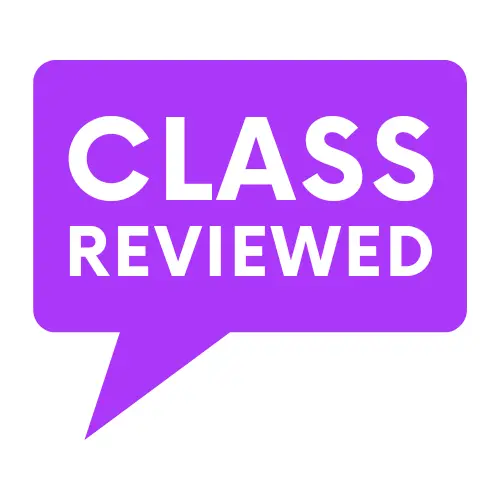The Popularity of YouTube and the Need for Video Downloads
In today’s digital age, YouTube has become a household name. With its vast collection of videos ranging from music, tutorials, vlogs, to entertaining content, it has captured the hearts and attention of millions of people worldwide. Whether you’re a music enthusiast, a movie buff, or simply someone who enjoys watching funny cat videos, YouTube has something for everyone.
However, there are times when you might want to watch your favorite YouTube videos without an internet connection. Imagine being on a long flight or commuting through an area with no Wi-Fi. It’s in these moments that the need for video downloads arises, allowing you to enjoy your beloved content offline, wherever and whenever you want.
But wait! Before you rush off to find a solution, it’s important to understand the legal considerations surrounding YouTube video downloads. Copyright laws govern the usage and distribution of digital content, and it’s crucial to respect the rights of content creators and copyright holders. Fortunately, there are exceptions to these laws that allow for fair use and personal use of copyrighted materials, including YouTube videos.
In this article, we will explore the different methods available to download YouTube videos and provide you with a step-by-step guide on how to do it. We will also share some valuable tips to ensure successful video downloads while avoiding any potential pitfalls. So, let’s dive in and unlock the world of YouTube video downloads together!
Legal Considerations for YouTube Video Downloads
When it comes to downloading YouTube videos, it’s important to be aware of the legal implications. While YouTube itself allows users to save videos for offline viewing within the app, downloading videos to your device for other purposes may not always be within the bounds of the law. Understanding copyright laws and the exceptions that exist can help you navigate this tricky terrain.
Copyright laws are designed to protect the rights of content creators and prevent unauthorized use of their work. As such, downloading someone else’s YouTube video without their permission may infringe on their copyright. This means that if you plan to use the downloaded video for anything other than personal use, you could be potentially violating copyright laws.
However, there are certain fair use and personal use exceptions that can provide some leeway. Fair use allows for limited use of copyrighted material for purposes such as criticism, commentary, news reporting, teaching, and research. This means that if you are using a downloaded YouTube video within these boundaries, you may be able to claim fair use. It’s important to note that fair use is a complex legal concept and is subject to interpretation by the courts.
On the other hand, personal use exceptions generally allow individuals to make copies of copyrighted material for their own personal enjoyment. This means that if you download a YouTube video solely for your personal use, such as watching it offline or sharing it with friends and family in private, you may be on safer legal ground. However, it’s crucial to respect the terms and conditions set by content creators and to refrain from distributing or using the downloaded video in any way that infringes upon their rights.
It’s always a good idea to familiarize yourself with the specific copyright laws in your country or region to ensure you are well-informed about what is permissible. Additionally, staying up-to-date with any changes or updates to copyright legislation can help you stay on the right side of the law when it comes to downloading YouTube videos.
In the next section, we will explore the various methods available for downloading YouTube videos, keeping in mind the legal considerations discussed here. Stay tuned!
Internal Links:
Methods to Download YouTube Videos
If you’re looking to download YouTube videos, you’ll be pleased to know that there are several convenient methods available. Whether you prefer online tools, browser extensions, desktop software, or mobile apps, there’s a solution to suit your needs. Each method offers its own unique set of features and benefits, allowing you to effortlessly save your favorite videos for offline viewing.
Online Video Downloaders
Online video downloaders provide a quick and hassle-free way to download YouTube videos without the need for any additional software. These web-based tools allow you to simply paste the video URL into their designated field and choose your desired format and quality. With just a few clicks, you’ll have your favorite videos saved to your device in no time. Some popular online video downloaders include YouTube Downloader and YouTube to MP3 Converter.
Browser Extensions
If you’re a frequent YouTube user, installing a browser extension might be the most convenient option for you. These extensions integrate directly into your web browser, making it incredibly easy to download videos while you’re browsing YouTube. With a single click, you can initiate the download process and have the video saved directly to your device. Some notable browser extensions include those offered by YouTube to MP4 and YouTube MP3 Converter.
Desktop Software
For those who prefer a more robust and feature-rich solution, desktop software provides a comprehensive set of tools for downloading YouTube videos. These programs are typically installed directly onto your computer and offer a wide range of customization options, such as choosing specific video formats, resolutions, and even batch downloading. With desktop software, you have more control over the downloading process and can easily manage your downloaded videos. Popular choices for desktop software include YouTube MP4 and YouTube MP3.
Mobile Apps
Lastly, if you’re constantly on the go and prefer to download YouTube videos directly to your mobile device, there are numerous mobile apps available for both iOS and Android platforms. These apps allow you to download videos with ease and watch them offline whenever and wherever you please. Whether you’re commuting or traveling, having your favorite YouTube videos readily available on your smartphone or tablet is a game-changer. Some noteworthy mobile apps for downloading YouTube videos include YouTube Converter and YouTube Video Downloader.
No matter which method you choose, downloading YouTube videos has never been easier. Whether you opt for online video downloaders, browser extensions, desktop software, or mobile apps, you can enjoy your favorite videos offline without any hassle. So go ahead and start exploring these different methods to find the one that best suits your needs and preferences. Happy downloading!
Step-by-Step Guide: How to Download YouTube Videos
If you’re eager to get your favorite YouTube videos on your device, don’t worry, it’s easier than you might think. In this step-by-step guide, I’ll walk you through four different methods to download YouTube videos. Whether you prefer online video downloaders, browser extensions, desktop software, or mobile apps, there’s a method that suits your needs.
Method 1: Online Video Downloader
Online video downloaders are the most convenient option when it comes to quickly grabbing YouTube videos. These platforms allow you to download videos directly from the internet without the need for any additional software. To get started, follow these simple steps:
- Find the YouTube video you want to download. Open the video in your web browser.
- Copy the video’s URL from the address bar at the top of your browser.
- Visit an online video downloader website, such as ClassReviewed’s YouTube Downloader.
- Paste the video URL into the specified field on the downloader website.
- Choose your desired video format and quality. Most online downloaders offer a range of options, including MP4 or even MP3 if you’re only interested in the audio.
- Click the download button and wait for the online downloader to process your request.
- Once the download is complete, save the video to your preferred location on your device.
Method 2: Browser Extension
If you frequently download YouTube videos, a browser extension can be a great time-saving tool. These extensions integrate seamlessly into your web browser, allowing you to download videos with just a few clicks. Here’s how to use a browser extension for YouTube video downloads:
- Search for a reliable browser extension for YouTube downloads. You can find a variety of options for popular web browsers like Chrome, Firefox, or Safari.
- Install the chosen extension by following the instructions provided by the extension developer.
- Open the YouTube video you want to download in your browser.
- Look for the download button or icon provided by the extension. It is usually located near the video.
- Click the download button and select your preferred video format and quality.
- The browser extension will then process the download and save the video to your device.
Method 3: Desktop Software
If you prefer a more robust and feature-rich solution, desktop software is an excellent choice for downloading YouTube videos. These dedicated applications offer advanced options and customization features. To download YouTube videos using desktop software, follow these steps:
- Search for reputable desktop software designed for YouTube video downloads. There are various options available, both free and paid.
- Download and install the selected software onto your computer.
- Launch the software and familiarize yourself with its user interface.
- Copy the URL of the YouTube video you want to download.
- Paste the video URL into the designated field within the software.
- Choose your desired video format and quality from the available options.
- Start the download process by clicking the appropriate button or selecting the download option.
- Wait for the software to download and save the video to your specified location on your computer.
Method 4: Mobile App
For those who prefer to download YouTube videos directly to their mobile devices, there are numerous apps available that make the process quick and easy. Follow these steps to download YouTube videos using a mobile app:
- Search for a reputable YouTube video downloader app in your device’s app store. Ensure the app has positive reviews and a good reputation.
- Download and install the chosen app onto your mobile device.
- Open the YouTube app and find the video you want to download.
- Copy the video’s URL from the share options within the YouTube app.
- Open the YouTube video downloader app you installed earlier.
- Paste the video URL into the specified field within the app.
- Select your preferred video format and quality.
- Initiate the download by clicking the appropriate button or selecting the download option.
- The app will then download and save the video to your device, ready for offline viewing.
Now that you’re equipped with these four different methods, you can easily download your favorite YouTube videos and enjoy them offline. Whether you choose an online video downloader, browser extension, desktop software, or mobile app, the choice is yours. Happy downloading!
Tips for Successful YouTube Video Downloads
When it comes to downloading YouTube videos, there are a few tips and tricks that can help ensure a successful experience. From choosing the right video format and quality to avoiding malicious downloads and copyright infringement, here are some essential guidelines to follow:
Choosing the Right Video Format and Quality
Before you start the download process, it’s crucial to select the appropriate video format and quality for your needs. Depending on your device and preferences, you may opt for formats like MP4 or AVI, which are widely supported across various platforms. If you’re looking to extract just the audio from a video, you can use a YouTube to MP3 converter to save it as an audio file. This way, you can enjoy your favorite music or podcasts on the go without the need for a video player.
Moreover, it’s essential to consider the video quality. YouTube offers different resolutions ranging from 144p to 4K. If you have a slower internet connection or limited storage space, choosing a lower resolution can save you both time and space. On the other hand, if you want to enjoy a visually stunning experience, opting for higher resolutions will offer you crisp and detailed visuals.
Checking the Source and Reputation of the Downloader
When it comes to downloading videos from YouTube, it’s essential to use a reliable and trustworthy downloader. With numerous options available online, it can be challenging to distinguish between legitimate and potentially harmful software. To avoid any unpleasant surprises, always conduct thorough research and check the reputation of the downloader before proceeding.
Make sure to read user reviews and look for reputable websites that provide safe and secure downloads. By doing so, you can minimize the risk of downloading malicious software or compromising your device’s security. Additionally, be cautious of websites that require you to download additional software or plugins, as these can often be unnecessary and potentially harmful.
Avoiding Malicious Downloads and Copyright Infringement
Lastly, but most importantly, it’s crucial to stay within the boundaries of copyright laws and avoid any unauthorized downloads or sharing of copyrighted content. YouTube videos are protected by copyright, and it’s essential to respect the rights of content creators and owners.
When downloading YouTube videos, ensure that you have the necessary permissions or that the content falls under fair use or personal use exceptions. It’s always best to download videos for personal enjoyment rather than for commercial purposes or distribution without proper authorization.
By following these tips, you can have a successful YouTube video downloading experience while staying on the right side of the law and respecting the hard work of content creators.
Now that you know the essential tips for successful YouTube video downloads, you’re ready to embark on your own video collection journey. So, go ahead and explore the vast world of YouTube, download your favorite videos, and enjoy them offline at your convenience. Happy downloading!
Conclusion
Enjoying your favorite YouTube videos offline
Congratulations! You have now learned various methods to download your favorite YouTube videos and enjoy them offline. With the rise in popularity of YouTube and the need for video downloads, it is important to understand the legal considerations surrounding this practice.
By understanding copyright laws and the exceptions for fair use and personal use, you can ensure that you are downloading videos within the boundaries of the law. It is crucial to respect the rights of content creators and avoid any copyright infringement.
Throughout this article, we explored different methods to download YouTube videos. Online video downloaders provide a quick and convenient way to save videos, while browser extensions offer seamless integration with your web browser. Desktop software and mobile apps offer additional features and customization options for your downloading needs.
If you prefer a step-by-step guide for downloading YouTube videos, we have provided detailed instructions for each method discussed. Whether you choose an online video downloader, a browser extension, desktop software, or a mobile app, you can easily follow the instructions and start downloading your favorite videos.
To ensure successful YouTube video downloads, there are a few tips to keep in mind. Choosing the right video format and quality ensures that you have the best viewing experience offline. Checking the source and reputation of the downloader helps you avoid any potential malware or unreliable downloads. Lastly, avoiding malicious downloads and copyright infringement is essential for maintaining a safe and legal online presence.
Now that you are equipped with the knowledge and tools to download YouTube videos, you can enjoy your favorite content offline anytime, anywhere. Whether you want to watch a tutorial while traveling, listen to music on the go, or simply save videos for later enjoyment, the possibilities are endless.
Remember, always respect the rights of content creators and use downloaded videos responsibly. Happy downloading!
If you’re looking for a reliable YouTube video downloader, check out ClassReviewed’s YouTube Downloader.